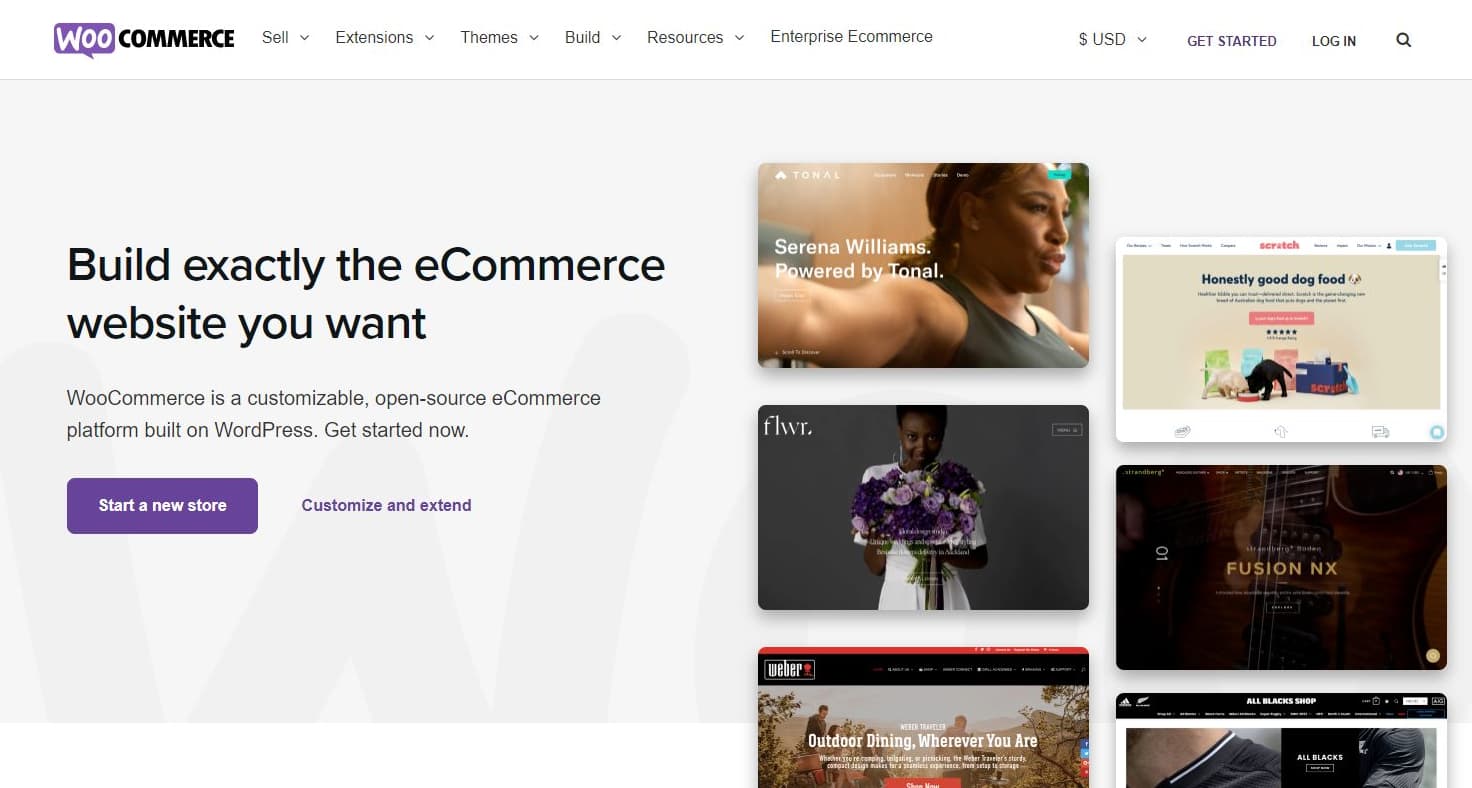WooCommerce is a powerful ecommerce platform that enables businesses to sell products and services online. It is a popular choice among small and large businesses alike, due to its flexibility, ease of use, and customization options. In this article, we will discuss the features of WooCommerce, compare it to Shopify, explore the various extensions and themes available, and review the setup process, payment gateway, security, and SEO optimization features.
WooCommerce Features
WooCommerce is a feature-rich ecommerce platform that offers a wide range of capabilities to online store owners. Some of its key features include:
- Easy setup and customization: WooCommerce can be easily installed and configured on any WordPress site. It comes with a setup wizard that guides users through the process of setting up their online store. It also offers a variety of customization options, including the ability to choose from different themes, layouts, and colors.
- Flexible product management: WooCommerce offers a flexible product management system that allows users to create and manage simple and variable products, as well as digital and downloadable products. It also supports product reviews, ratings, and inventory management.
- Payment and shipping options: WooCommerce integrates with a variety of payment gateways, including PayPal, Stripe, and Square. It also offers various shipping options, including flat rate, free shipping, and local pickup.
- Tax and currency support: WooCommerce supports multiple tax rates and tax classes, as well as various currencies and exchange rates.
- Marketing and promotion tools: WooCommerce offers various marketing and promotion tools, including coupons, discounts, and upsells. It also integrates with various email marketing and social media platforms.
- Analytics and reporting: WooCommerce provides users with detailed analytics and reporting features, including sales reports, customer reports, and product reports. It also integrates with Google Analytics for more in-depth analysis.
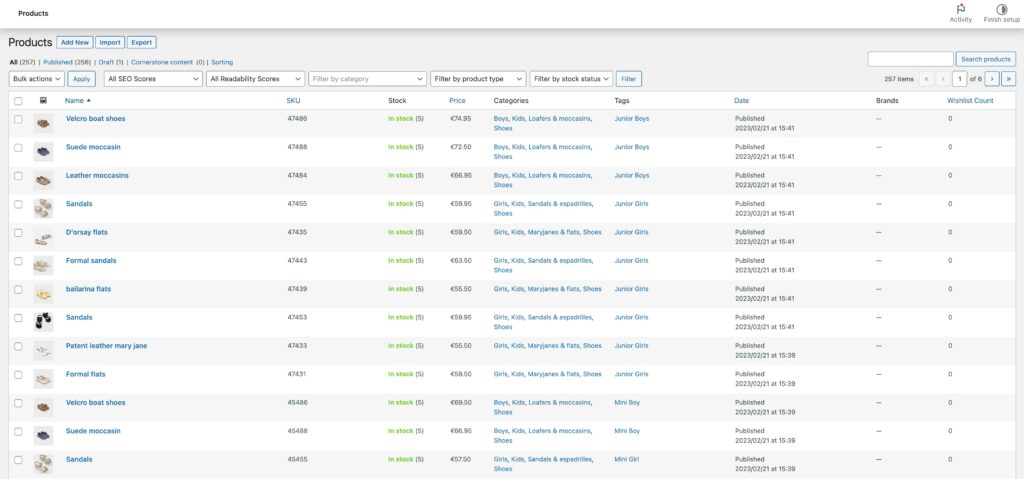
WooCommerce vs Shopify
WooCommerce and Shopify are two of the most popular ecommerce platforms available. While they share many similarities, they also have some key differences.
WooCommerce is an open-source platform that requires a WordPress site to function. It is free to use, but users may need to pay for hosting, themes, and extensions. Shopify, on the other hand, is a fully hosted platform that includes hosting, themes, and extensions in its pricing plans. It also offers a variety of features, including a built-in payment gateway, abandoned cart recovery, and a point-of-sale system.
One advantage of WooCommerce is its flexibility and customization options. Users have complete control over their site’s design and functionality, and can choose from a variety of themes and extensions to meet their specific needs. Shopify, on the other hand, has a more limited range of customization options, but offers a simpler setup process and more comprehensive support.
Another key difference between WooCommerce and Shopify is their pricing models. While WooCommerce is free to use, users may need to pay for hosting, themes, and extensions. Shopify, on the other hand, offers a variety of pricing plans, ranging from €24 to $289 per month, depending on the features and functionality required.
Overall, the choice between WooCommerce and Shopify depends on the specific needs and preferences of the user. WooCommerce is a great choice for users who value flexibility and customization, while Shopify is a better option for users who prefer a simpler setup process and comprehensive support.
WooCommerce Extensions
WooCommerce offers a wide range of extensions that add additional functionality to the platform. These extensions can be installed and activated directly from the WooCommerce dashboard, and range in price from free to paid. Some of the most popular WooCommerce extensions include:
- WooCommerce Subscriptions: Allows users to offer recurring payments for products and services.
- WooCommerce Bookings: Enables users to offer bookable products, such as hotel rooms or appointment scheduling.
- WooCommerce Product Add-Ons: Allows users to add customizable options to their products, such as size or color.
- WooCommerce Dynamic Pricing: Enables users to offer discounts and promotions based on various criteria, such as quantity or customer type.
- WooCommerce Memberships: Allows users to restrict access to certain products or content to specific members or subscription levels.
- WooCommerce Product Bundles: Enables users to create bundled products and offer them at a discounted price.
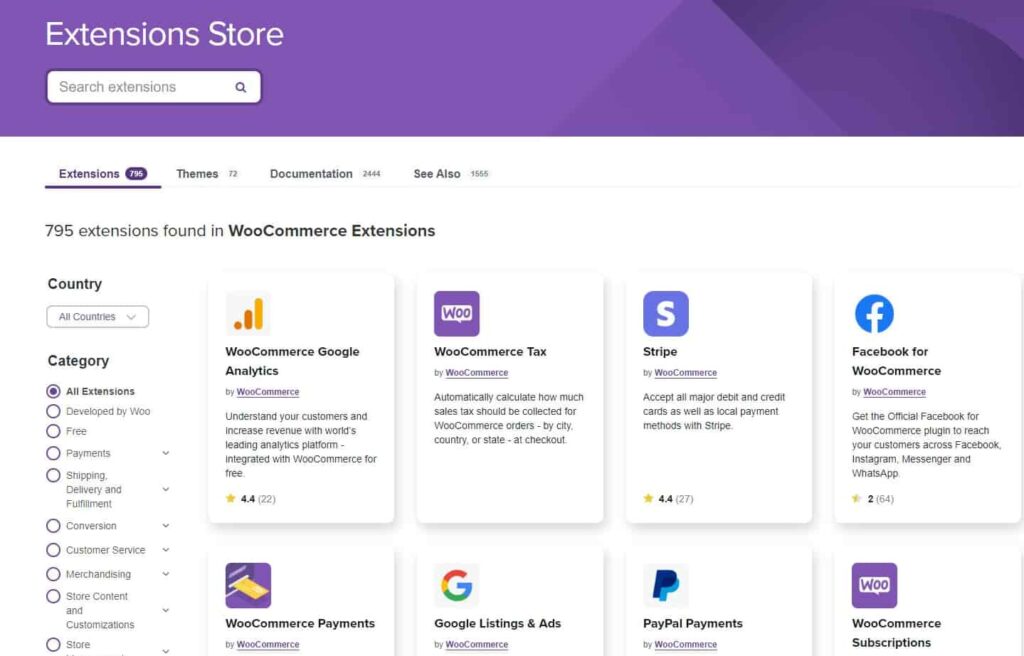
WooCommerce Setup
Setting up a WooCommerce store requires a WordPress site and a hosting provider. The following steps outline the basic setup process:
- Install WordPress: The first step is to install WordPress on a hosting provider. Most hosting providers offer a one-click installation option.
- Install WooCommerce: Once WordPress is installed, navigate to the Plugins section of the dashboard and search for WooCommerce. Click Install and Activate.
- Configure WooCommerce: After activating WooCommerce, a setup wizard will guide users through the process of configuring their store, including setting up payment and shipping options, tax rates, and currencies.
- Choose a Theme: WooCommerce offers a variety of free and paid themes that can be installed and activated from the dashboard. Themes can be customized to match the user’s brand and design preferences. Themeforest marketplace is one of the best places to find a great theme at low cost.
- Install and Activate Extensions: To add additional functionality to the store, users can search for and install extensions directly from the WooCommerce dashboard.
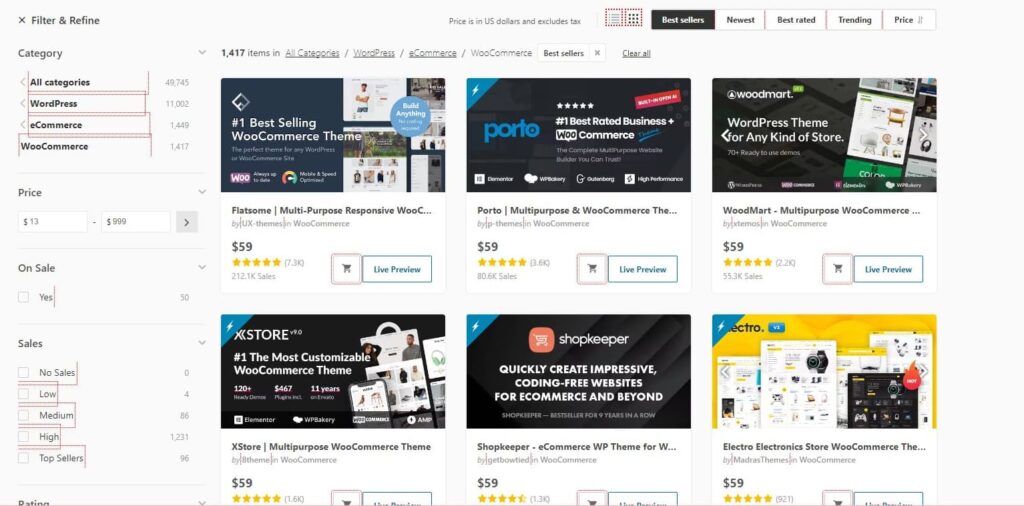
WooCommerce Themes
WooCommerce offers a wide range of themes that can be installed and customized to match the user’s brand and design preferences. These themes range from free to paid, and can be installed directly from the WooCommerce dashboard or from third-party marketplaces. Some of the most popular WooCommerce themes include:
- Storefront: A free, minimalist theme that is optimized for WooCommerce.
- Divi: A premium theme that offers a wide range of customization options and page builder functionality.
- Flatsome: A popular, responsive theme that is optimized for ecommerce.
- Astra: A lightweight, customizable theme that is compatible with WooCommerce.
- OceanWP: A free, responsive theme that is optimized for speed and performance.
WooCommerce Templates
WooCommerce templates are pre-designed pages that can be customized and used to showcase products, categories, and other content on the store. These templates can be customized using the built-in WordPress editor or with page builder plugins. Some of the most popular WooCommerce templates include:
- Shop Page: The Shop page displays all of the products available on the store and can be customized to match the user’s brand and design preferences.
- Product Page: The Product page displays detailed information about a specific product and can be customized to include additional information, images, and reviews.
- Cart Page: The Cart page displays the items currently in the user’s cart and can be customized to include additional information, such as shipping options and tax rates.
- Checkout Page: The Checkout page displays the final total and allows users to enter shipping and payment information.
WooCommerce Payment Gateway
WooCommerce integrates with a variety of payment gateways, including PayPal, Stripe, and Square. Payment gateways allow users to securely process payments for products and services on their online store. WooCommerce also offers various payment options, including credit card, debit card, PayPal, and bank transfer.
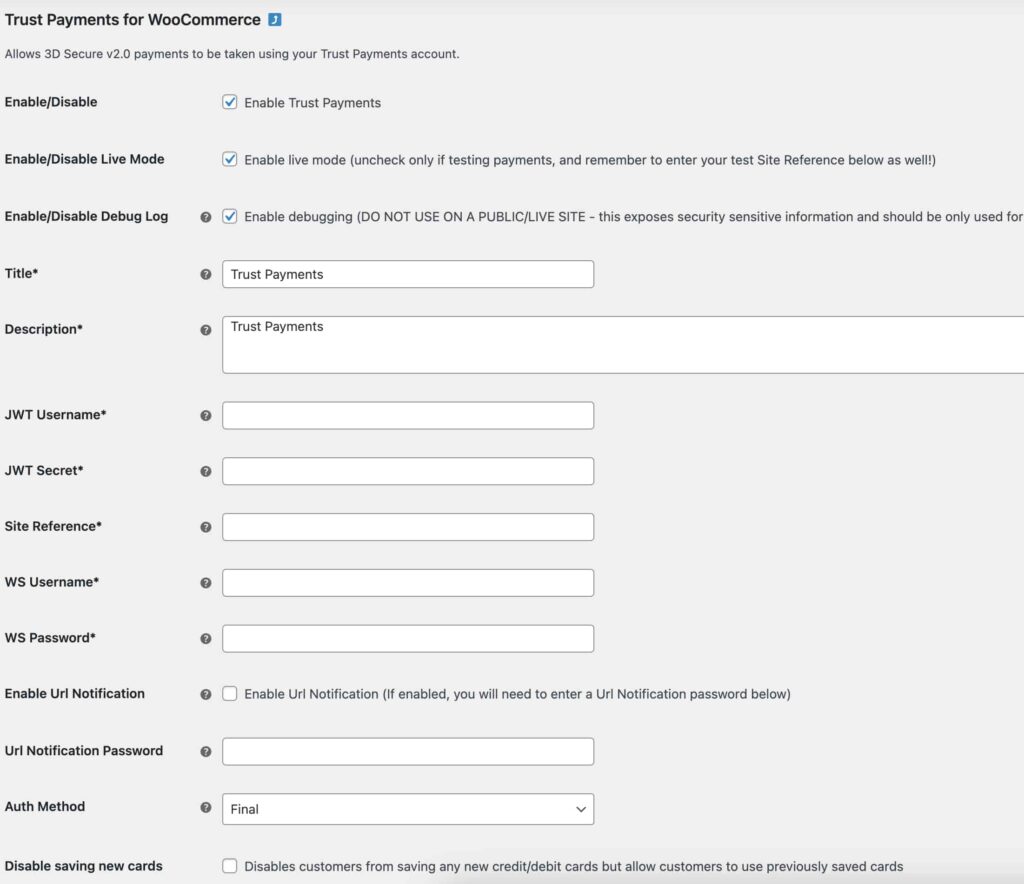
WooCommerce Security
Security is an important consideration for any ecommerce platform. WooCommerce offers a range of security features to protect users’ data and transactions. Some of these features include:
- SSL Encryption: WooCommerce uses SSL encryption to ensure that data is securely transmitted between the user’s browser and the server.
- Secure Passwords: WooCommerce encourages users to use strong passwords to protect their accounts.
- Payment Gateways: WooCommerce integrates with various payment gateways that implement their own security measures, such as fraud detection and prevention.
- Regular Updates: WooCommerce releases regular updates that include security patches and bug fixes.
- Third-Party Security Plugins: Users can also install third-party security plugins to add an additional layer of security to their online store.
WooCommerce SEO Optimization
Search engine optimization (SEO) is the process of optimizing a website to improve its visibility and ranking on search engine results pages (SERPs). WooCommerce offers various features and plugins that can be used to optimize an online store for SEO. Some of these features include:
- SEO-Friendly URLs: WooCommerce generates SEO-friendly URLs for each product and page on the store.
- Metadata: Users can add metadata, such as titles and descriptions, to each product and page to improve their visibility on search engines.
- Schema Markup: WooCommerce includes schema markup, which is structured data that provides additional information to search engines about the content on the store.
- XML Sitemaps: WooCommerce generates XML sitemaps, which help search engines crawl and index the content on the store.
- SEO Plugins: Users can install various SEO plugins, such as Yoast SEO or All in One SEO Pack, to add additional SEO functionality to their online store.
Conclusion
WooCommerce is a powerful and flexible ecommerce platform that is suitable for businesses of all sizes. Its wide range of features, extensions, and themes make it a versatile platform that can be customized to meet the specific needs of the user. While WooCommerce does require some technical expertise to set up and maintain, its open-source nature and low cost make it an ideal choice for small businesses and startups with limited budgets.
Keen is a full service digital marketing agency. Get in touch with us to learn more about how we can help you grow your business.