APIs, or application programming interfaces, have become an essential tool for developers in today’s digital world. They allow different software systems to communicate with each other, creating a seamless flow of information between different applications. In this article, we will explore the basics of APIs, including what they are, how they work, and how developers use them.
What is an API, and How Do Developers Use Them?
An API is a set of protocols, routines, and tools that developers use to create software applications. It is a way for different software systems to interact with each other, allowing them to share data and functionality. For example, a weather app might use an API to access data from a weather service, while a social media platform might use an API to allow third-party apps to access user data.
APIs are used by developers to create a wide range of applications, including web and mobile apps, desktop software, and even connected devices. They are an essential tool for developers because they allow them to access the functionality of other software systems without having to re-create it from scratch. This can save developers a significant amount of time and resources, as well as allow them to create more robust and feature-rich applications.
How do APIs work?
APIs work by allowing different software systems to communicate with each other using a set of predefined protocols. When a developer creates an application that needs to access data or functionality from another system, they can use an API to make a request for that data or functionality. The other system, known as the API provider, will then respond to the request with the requested data or functionality.
APIs use a specific format for requests and responses, which is known as an API protocol. The most commonly used API protocol is HTTP, which is the same protocol used for web communication. Developers can use various programming languages such as Python, Java, C#, and JavaScript to make requests and receive responses from APIs.
Different Types of APIs
There are several different types of APIs, each with its own specific use case. Some of the most common types of APIs include:
- Open APIs: These are APIs that are publicly available for anyone to use. They are often used by companies to allow third-party developers to access their data or functionality.
- Internal APIs: These are APIs that are used within a single organization or company. They are used to allow different systems and applications within the organization to communicate with each other.
- Partner APIs: These are APIs that are used by a specific group of partners, such as a group of companies that have formed a joint venture.
- Composite APIs: These are APIs that are made up of multiple other APIs, allowing developers to access multiple sources of data or functionality with a single request.
- SOAP (Simple Object Access Protocol) – A protocol used for exchanging structured data between applications over the internet.
- REST (Representational State Transfer) – A set of architectural principles for building web services. It’s an architectural style and approach to communicate over HTTP.
- RPC (Remote Procedure Call) – A protocol that allows a developer to call a function on a remote system as if it were a local function.
What is an API endpoint and why is it important?
An API endpoint is the specific location where an API can be accessed. It is a specific URL or IP address that developers use to make requests to an API. The endpoint is important because it is the specific location where the API provider is listening for requests.
API endpoints can be used to filter or process requests, allowing the API provider to control access to their data or functionality. For example, an API provider might use an endpoint to limit the number of requests that can be made by a single developer or to restrict access to certain data or functionality.
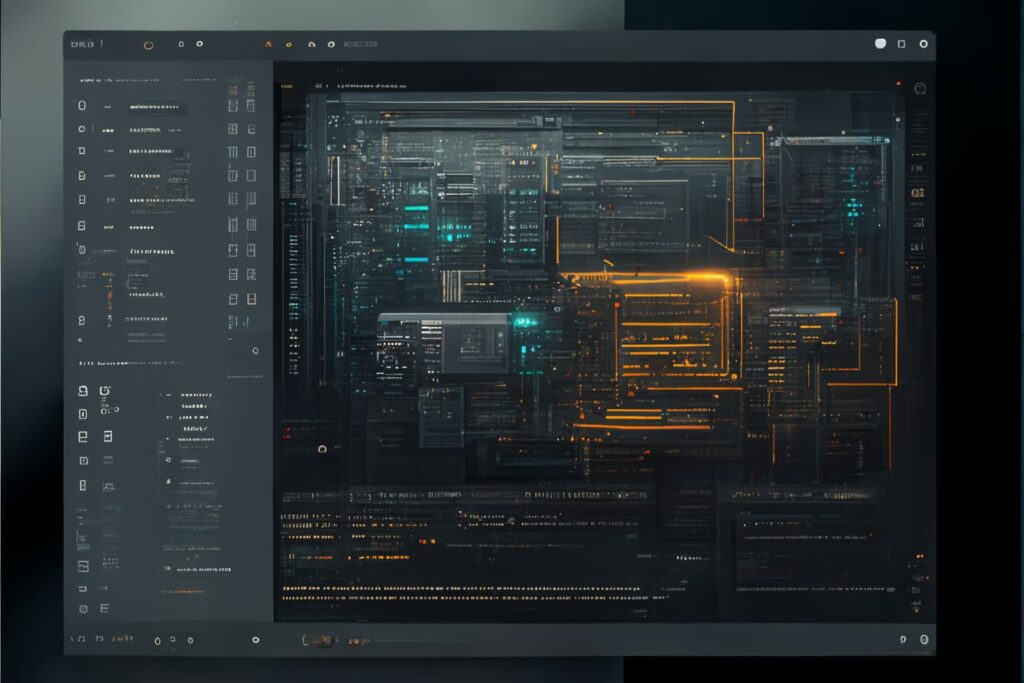
What is REST API
REST, or Representational State Transfer, is an architectural style for building web services. REST APIs are built using this architectural style and are designed to work with the HTTP protocol. This makes them lightweight, easy to use
Different ways to secure a REST API
APIs are often used to access sensitive data, so it is important to secure them to prevent unauthorized access. Some ways to secure a REST API include:
- Authentication: This is the process of verifying the identity of the user or client making a request to the API. This can be done using various methods such as API keys, OAuth, or JSON Web Tokens (JWT).
- Authorization: This is the process of determining if the authenticated user or client has the necessary permissions to access the requested resources. This can be done using role-based or resource-based access control mechanisms.
- Encryption: This is the process of converting plain text into a coded format that can only be read by authorized parties. This can be done using secure protocols such as HTTPS or SSL/TLS.
- Input validation: This is the process of checking that the input data provided in a request to the API is in the correct format and meets certain validation criteria. This can be done using regular expressions, libraries or frameworks.
- CORS: Cross-Origin Resource Sharing (CORS) is a mechanism that allows restricted resources on a web page to be requested from another domain outside the domain from which the first resource was served.
- DDOS protection: Distributed Denial of Service (DDOS) protection is a technique to protect the API from high traffic and requests.
- Regular security audit and penetration testing: Regular security audit and penetration testing of the API can help to identify and fix vulnerabilities in the API.
By implementing these security measures, REST APIs can be protected against common security threats such as unauthorized access, data breaches, and malicious attacks.
How to create an API?
Creating an API involves several steps, including:
- Defining the purpose and functionality of the API: This includes determining what data or resources the API will provide access to, as well as the operations that can be performed on that data.
- Designing the API’s endpoint structure: This includes creating a consistent and logical URL structure for the API’s endpoints, which are the specific locations where the API’s resources can be accessed.
- Building the API’s back-end logic: This includes writing the code that handles the requests made to the API, such as retrieving data from a database or performing operations on that data.
- Testing the API: This includes testing the API’s functionality and making sure it is working as expected, as well as testing for potential security vulnerabilities.
- Deploying the API: This includes making the API available to users and clients, either by hosting it on a web server or by making it available through a cloud service.
- Documenting the API: This includes providing documentation on how to use the API, including examples of requests and responses, as well as information on any authentication or authorization requirements.
How to use an API?
Using an API typically involves the following steps:
- Obtain API credentials: To use an API, you will need to obtain API credentials such as an API key or access token, which are used to authenticate your requests to the API. Some APIs may require you to register for an account or sign up for a developer program to obtain credentials.
- Review the API documentation: Before making requests to the API, it’s important to review the API documentation to understand the available endpoints, request and response formats, and any other requirements or restrictions.
- Construct API requests: Using the information from the API documentation, you can construct requests to the API using the appropriate URL, HTTP method (e.g., GET, POST, PUT, DELETE), and any required headers or parameters.
- Send the request: Once the request is constructed, it can be sent to the API using a tool such as cURL, Postman or any programming language’s HTTP client library.
- Handle the response: The API will respond with a message, which can be in the form of XML or JSON, containing the requested data or an error message if something went wrong.
- Parse the response: Parse the response message and extract the data you need, the data can be used in your application or stored in a database.
By following these steps, you can effectively use an API to access the resources and functionality provided by the API and integrate them into your own application or service.
APIs are powerful tools that enable software systems to communicate with each other and share data and functionality. Understanding how to use and create APIs can greatly enhance the capabilities of your application and open up new possibilities for integration and collaboration.

